1. After successfully logging into the system, you will be directed to the DASHBOARD page.
2. From the left navigation menu, click on CRM to expand its options.
3. Click on CLIENTS from the expanded CRM options.
4. Click on LEADS from the expanded clients options.

5. Find the desired lead by using filter and search to locate the specific lead by entering relevant
details or you can manually browse through the list by scrolling down.
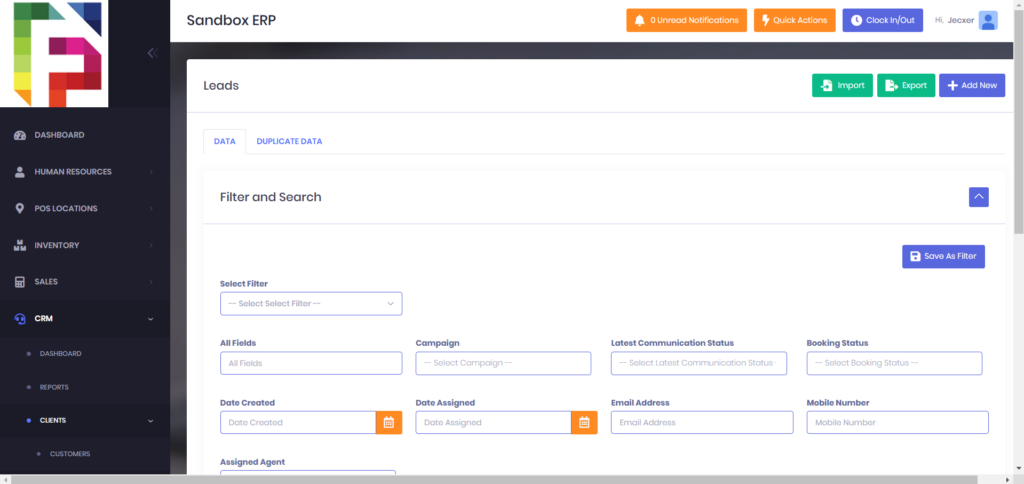
6. Once you locate the lead, click the “+” button in the first column of the table.
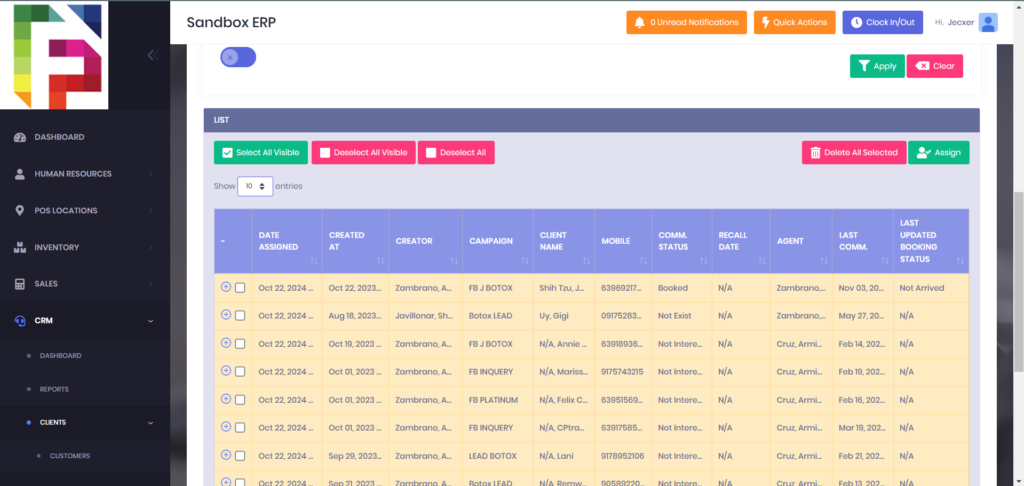
7. Click the call icon to add a new communication record.
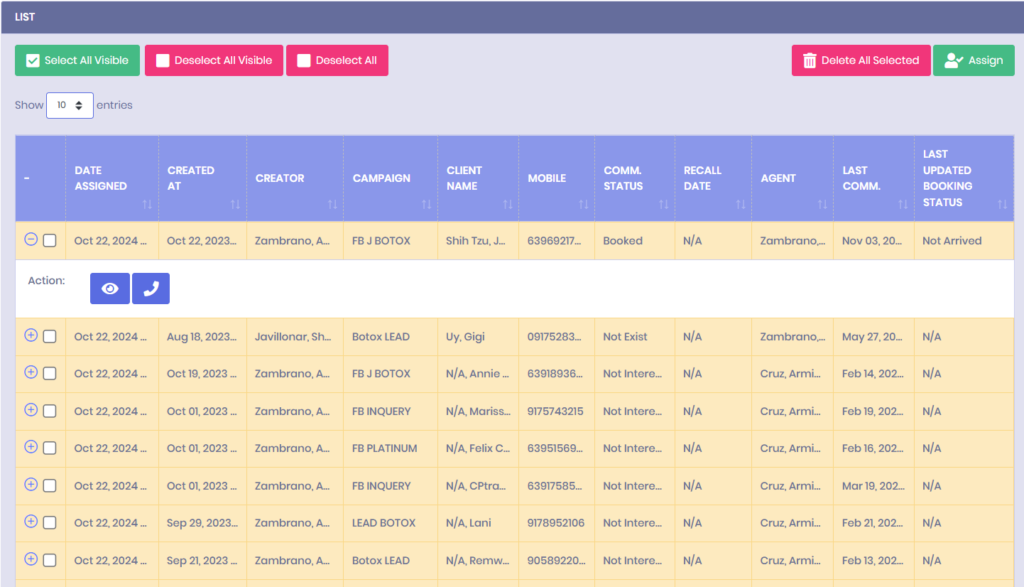
8. Fill out the necessary details about the communication, such as the type of
communication, date, and any notes.
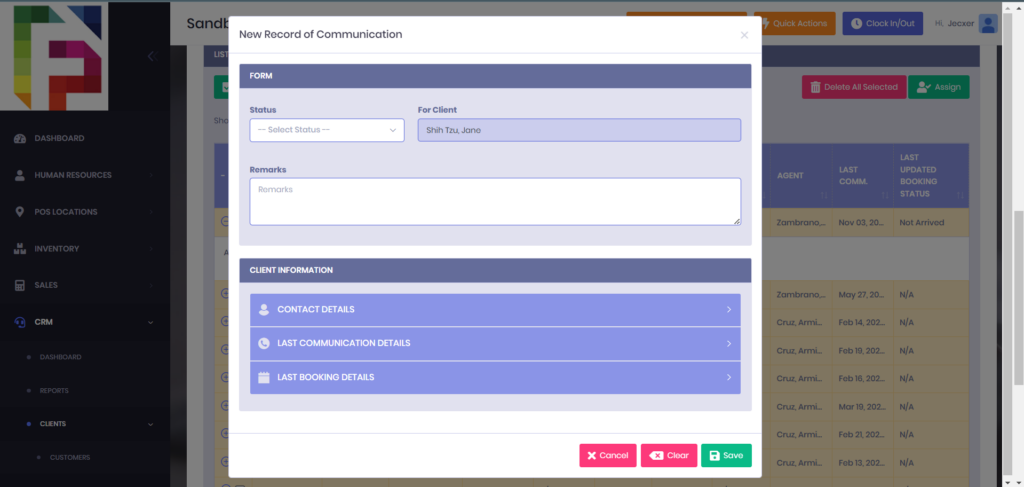
9. After completing the details, click the “Save” button to store the communication
record.