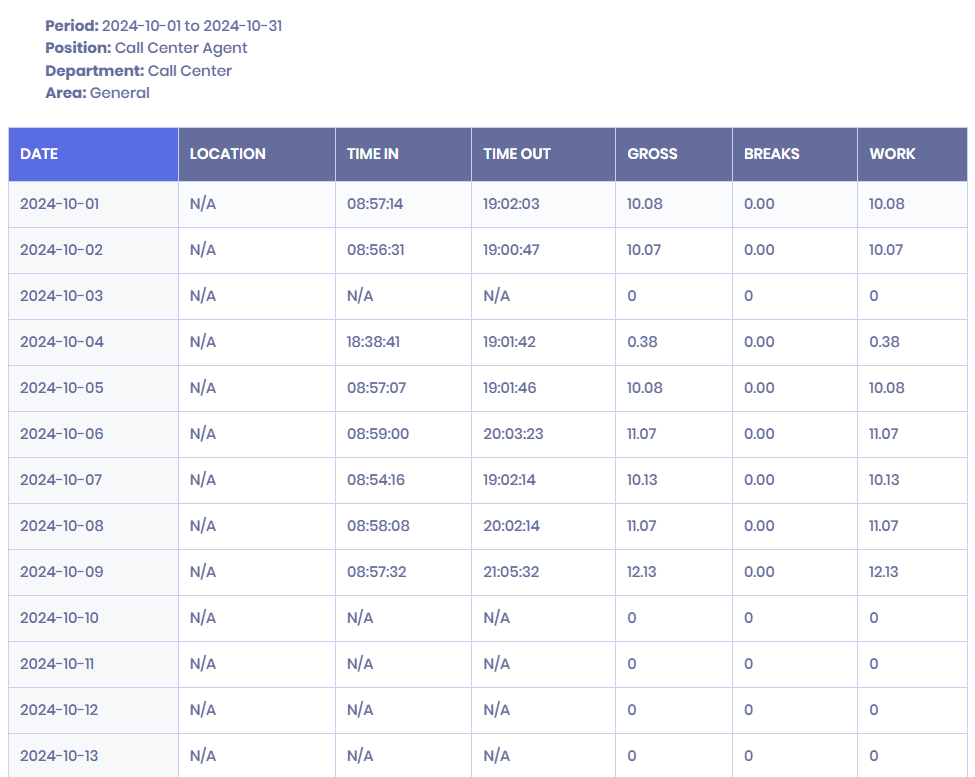1. After successfully logging in to the system, you will be redirected to the Dashboard page.
2. In the left navigation menu, select TOOL BOX to expand its options.
3. Locate the left-hand navigation menu and select TOOL BOX. This action will expand its available options.
4. From the expanded TOOL BOX, click on Attendance to display its dropdown menu options.
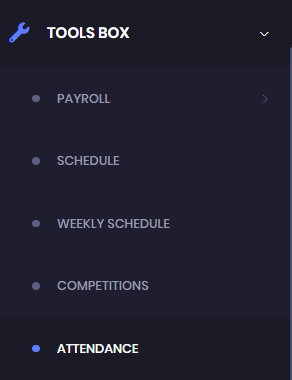
5. The Attendance tool allows you to search for specific employee records by applying filters such as date range, area, department, and position. You can specify the period you wish to review, select the geographical area of interest, choose the relevant department, or filter by the employee’s job position to efficiently locate the desired details.
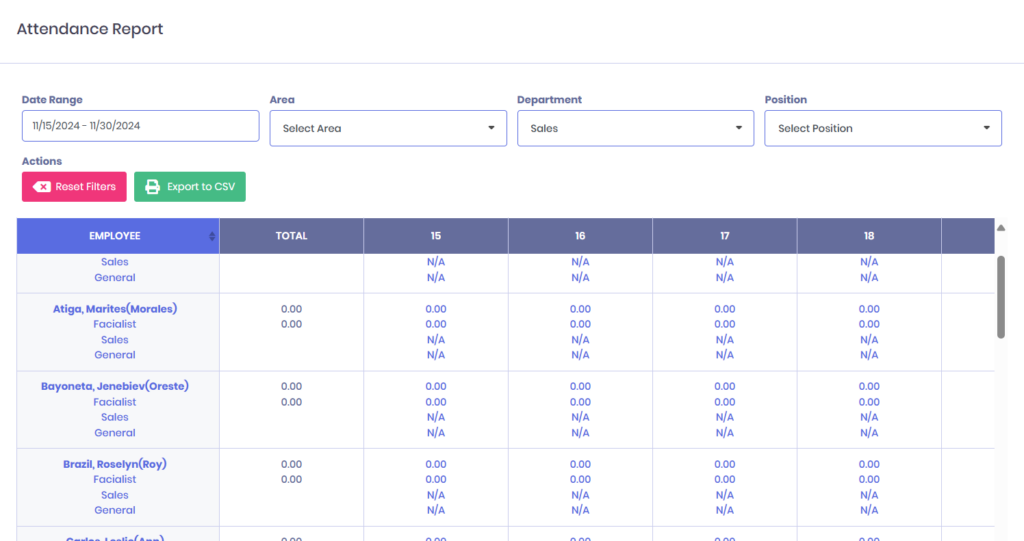
6. After locating the desired employee, click on their name to view their detailed time records, including the Time In and Time Out information.