1. Upon logging in, you will be directed to the Dashboard page.
2. In the left navigation menu, select CRM to expand its options.
3. Click on Settings to view the available options in the dropdown menu.
4. Select Events from the dropdown menu.
5. On the right side of the Events page, click Add New to initiate the creation of a new event.
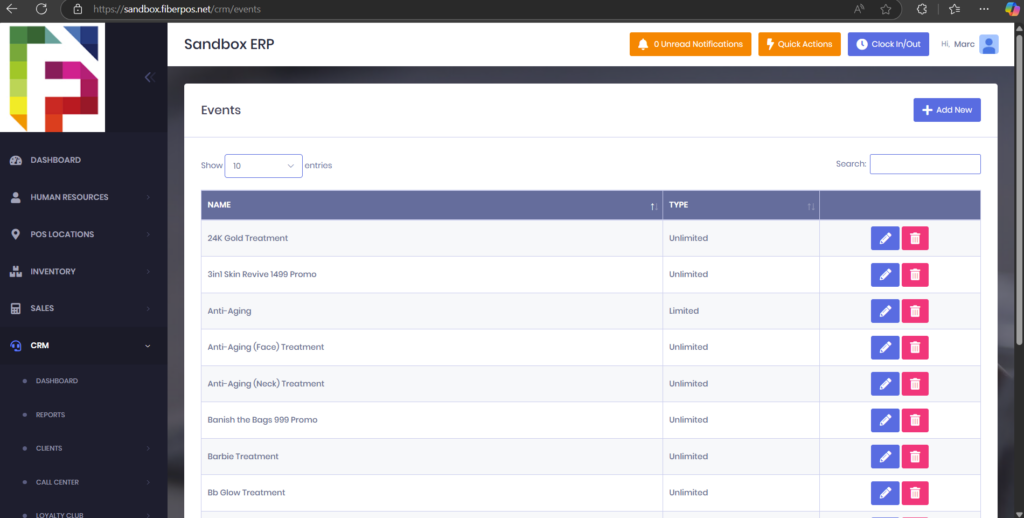
6. Provide a name for the event, Select a Treatment from the available list.
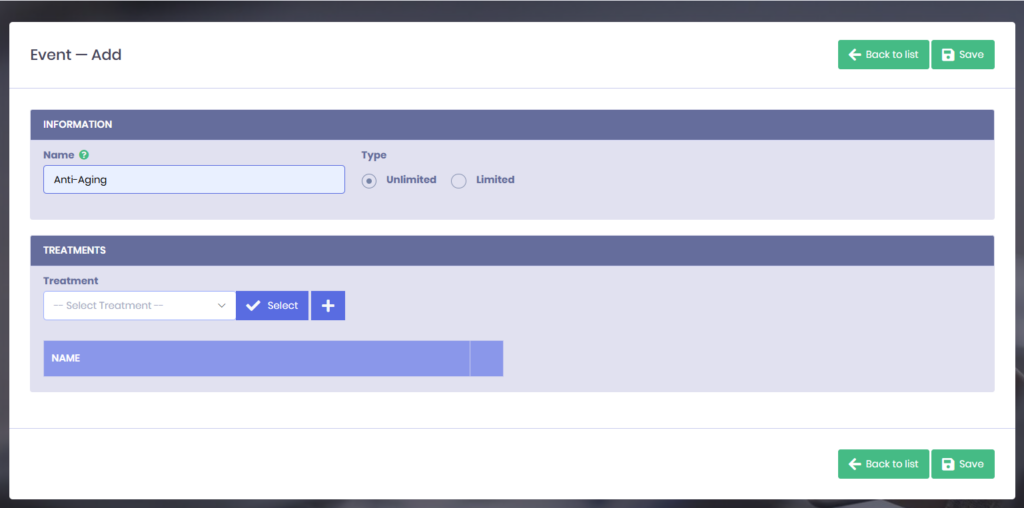
7. If needed, you may also add a new treatment by clicking the + button.
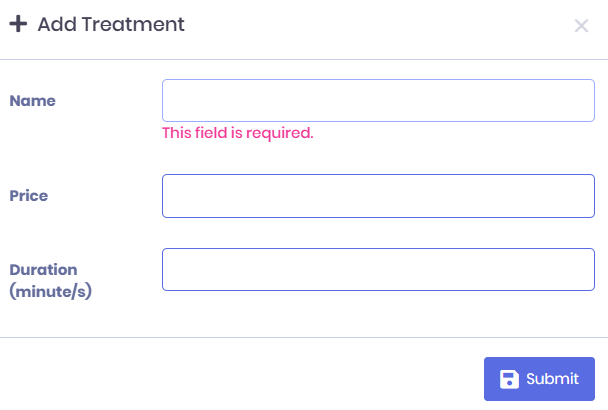
8. Once all required information is entered, click Save to complete the creation of the new event.