Updating Position ACL (Access Control List)
1. After successfully logging into the system, you will be directed to the DASHBOARD page.
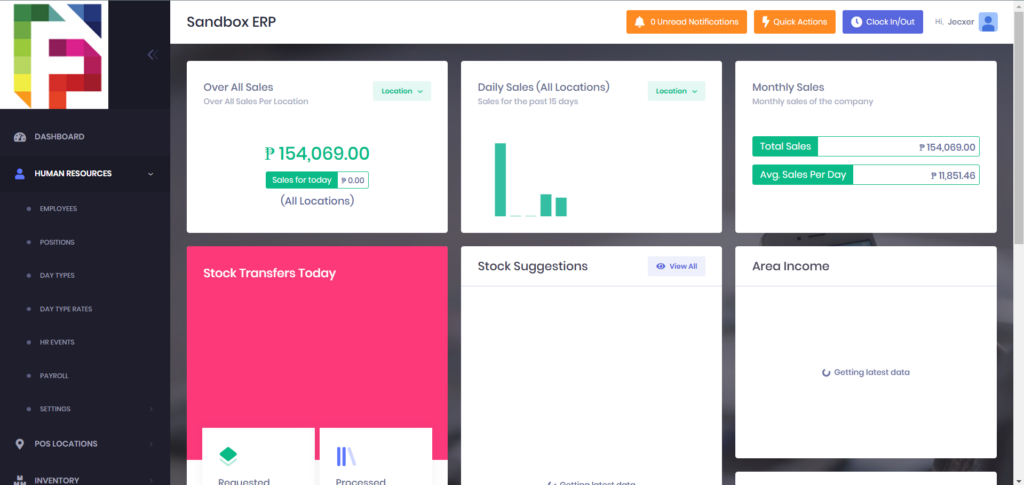
2. From the left navigation menu, click on HUMAN RESOURCES to expand its options.
3. Click on POSITIONS, from the expanded human resources options.
4. Find the position you wish to update, after that click the eye icon button to view the current access controls.
5. Select or deselect access for Dashboard, Human Resources, POS Location, Inventory, Sales, CRM, Accounting, Company, HRIS, and Tools (Just scroll down to view all the access).
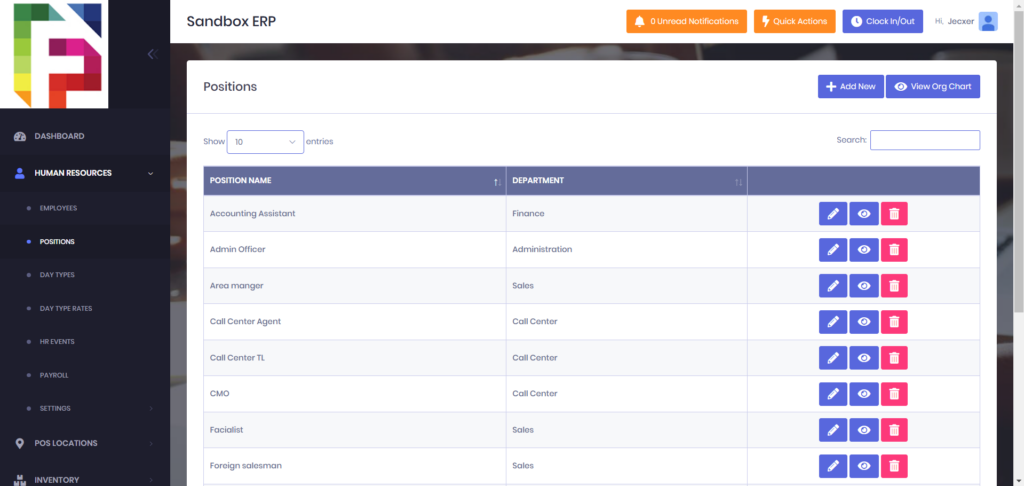
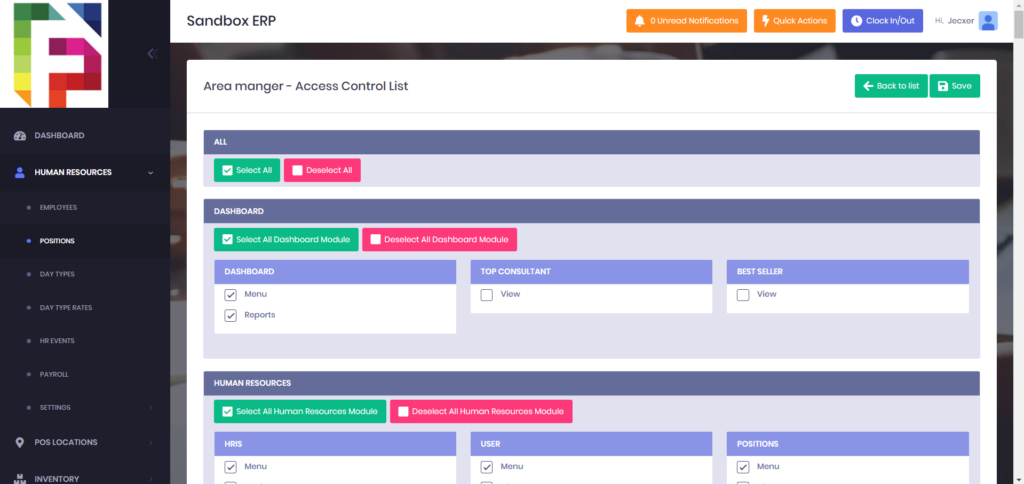
6. After updating all the details, click the save button.